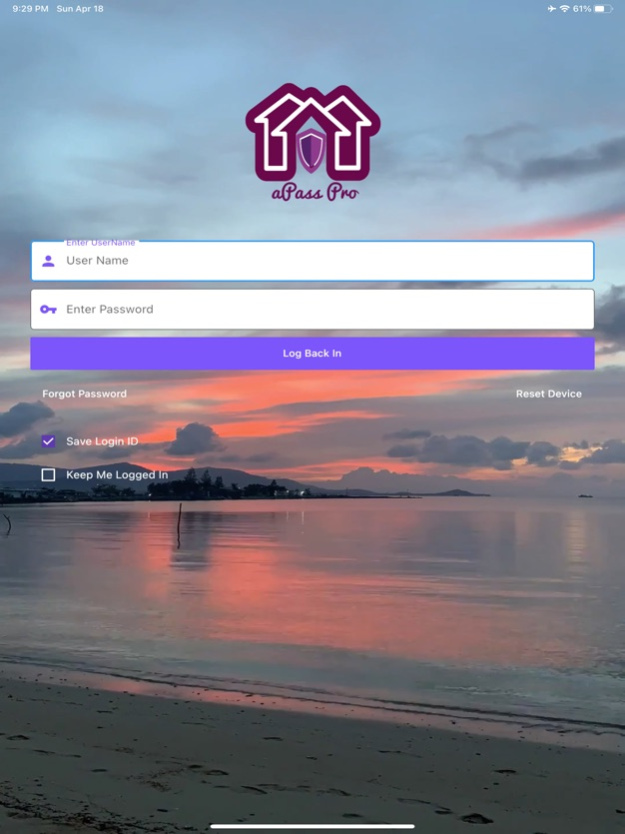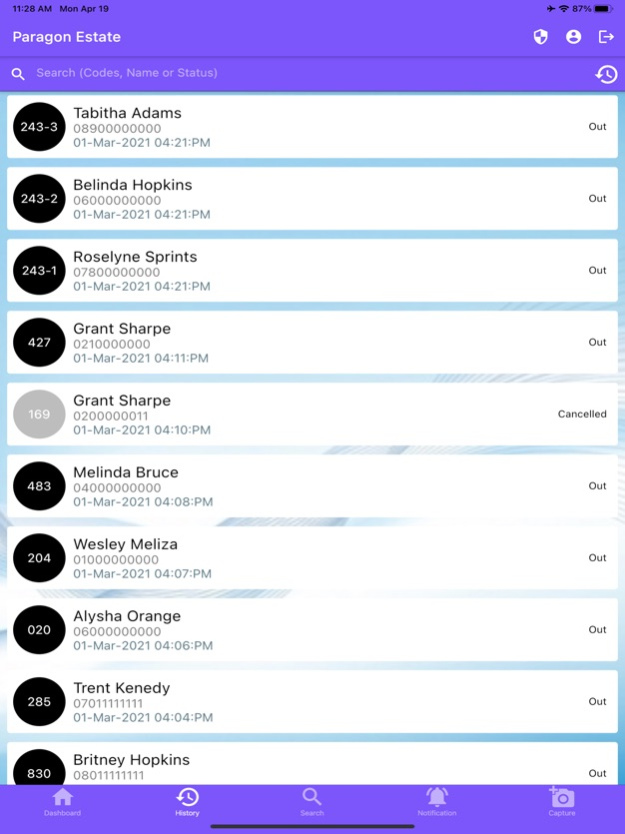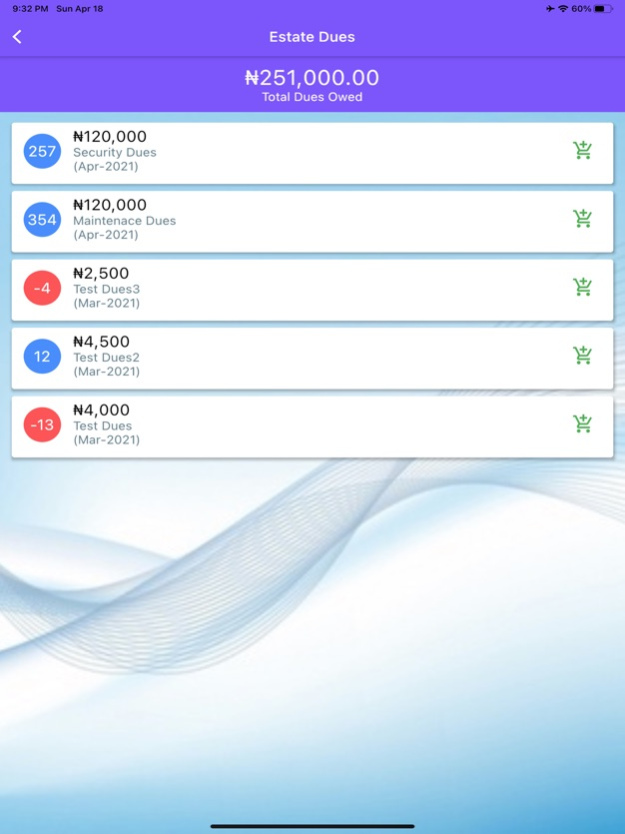aPassPro Resident 7.0
Continue to app
Free Version
Publisher Description
aPassPro Resident is a modern solution for effective monitoring and access requests for visitors to residential gated estates.
It aims to manage visitors' access control and ensure accountability of all guests within a residential gated estate or community, with access requested by the host.
At any particular time, the Home or host with visitors is known and reports can be generated when needed by the community/estate administrator.
It helps to properly identify guests and manage their entry/exit.
With aPassPro Resident, you
- Send an invitation to your guest and they receive their access code via SMS
- You can choose to validate invite during the booking process
- You get PUSH Notification when your guest arrives at the estate gate
- You also validate guest exit
- Ease of Identification of Community residents and dependants
- History of visits available at your fingertips
- Handles multiple estates scenarios flawlessly
- Group Chat feature for all members in the Estate
- Dues / Levy Collection for Estate within the App
- Announcement Board for sticky information
- Panic Mode: To call for help In Case of Fire, Security & Medical emergencies.
- PEBS (Personal Emergency Broadcast Service) Mode: SOS Alert to Resident networks when in distress.
Apr 23, 2023
Version 7.0
*QR Code implementation
* Emergency Call
* Booking Duration
* Bug Fixes
About aPassPro Resident
aPassPro Resident is a free app for iOS published in the System Maintenance list of apps, part of System Utilities.
The company that develops aPassPro Resident is SmartPhenix Limited. The latest version released by its developer is 7.0.
To install aPassPro Resident on your iOS device, just click the green Continue To App button above to start the installation process. The app is listed on our website since 2023-04-23 and was downloaded 0 times. We have already checked if the download link is safe, however for your own protection we recommend that you scan the downloaded app with your antivirus. Your antivirus may detect the aPassPro Resident as malware if the download link is broken.
How to install aPassPro Resident on your iOS device:
- Click on the Continue To App button on our website. This will redirect you to the App Store.
- Once the aPassPro Resident is shown in the iTunes listing of your iOS device, you can start its download and installation. Tap on the GET button to the right of the app to start downloading it.
- If you are not logged-in the iOS appstore app, you'll be prompted for your your Apple ID and/or password.
- After aPassPro Resident is downloaded, you'll see an INSTALL button to the right. Tap on it to start the actual installation of the iOS app.
- Once installation is finished you can tap on the OPEN button to start it. Its icon will also be added to your device home screen.